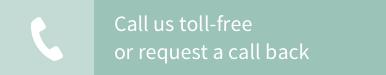CAPSENSE™ Controllers
CAPSENSE™ is the world's best capacitive sensing solution with industry-leading water tolerance and proximity sensing
CAPSENSE™ Controllers subcategories
Collapse all subcategories Expand all subcategoriesCapacitive sensing for touch has changed the face of design in consumer and industrial products. Infineon CAPSENSE™ solutions bring elegant, reliable, and easy-to-use capacitive touch sensing functionality to your design, via PSoC™ Creator’s CAPSENSE™ component, ModusToolbox CAPSENSE™ Middleware or our Mechanical Button Replacement (MBR) portfolio. Our capacitive touch sensing solutions have replaced more than four billion mechanical buttons, and it enables hundreds of diverse types of sensing applications.
CAPSENSE™ offers industry leading low power operation, with an average current consumption of 22 μA, and the industry’s widest voltage ranges (1.71-5.5 V). CAPSENSE™ also provides the industry’s best solution for liquid tolerance to prevent false touches in wet/moist environments.
Capacitive Sigma Delta (CSD) sensing algorithm
Infineon CAPSENSE™ technology consists of the Capacitive Sigma Delta (CSD) sensing algorithm, which provides capacitive sensing using a switched capacitor technique with a delta-sigma modulator that converts the sensing current to a digital code. This patented algorithm provides high sensitivity to ensure accurate touch in noisy environments, industry leading proximity distances, and allows for fast scan times.
Auto-tuning algorithms
Infineon has also developed the auto-tuning algorithms, which provide robust noise immunity and adaptation to changing environments, without the need for manual tuning.
- CapSense MBR3
CapSense® MBR3 is Infineon's solution for quickly and easily replacing mechanical buttons with sleek and reliable capacitive-sensing user interfaces. - CY8CMBR2110
CY8CMBR2110 is I2C configurable mechnical button replacement solutionsolution supports up to 10 capacitive touch sensing channels that enable 10 buttons /10 LEDs. - CY8CMBR2044
CY8CMBR2044 solution supports up to 4-buttons and is quickly configured in hardware, eliminating the need for software tools, firmware development and chip programming. - CY8CMBR2016
Creating a capacitive matrix keypad has never been simpler. Complete a matrix keypad design (up to 4x4) with Cypress’s CY8CMBR2016, a member of the CapSense Express family. - CY8CMBR2010
CY8CMBR2010 is hardware configurable mechnical button replacement solution that supports up to 10 capacitive touch sensing channels that enable 10 buttons /10 LEDs. - CapSense® Express
These entry level series of CapSense Controllers enable the user to integrate up to 16 GPIOs for a sleek and trendy Capacitive sensing solution.
PSoC™ 6 Table
| Features/Devices | PSoC™ 61 | PSoC™ 62 | PSoC™ 63 |
| CapSense I/Os | 104 | 104 | 78 |
| CapSense Blocks | 1 | 1 | 1 |
| Liquid Tolerance | Y | Y | Y |
| SmartSense | Y | Y | Y |
| Digital | 9 x SCB 32 x TCPWM |
9 x SCB 32 x TCPWM 12 UDB |
9 x SCB 32 x TCPWM 12 x UDB |
| Analog | 1 x 12-bit SAR ADC 1 x 12-bit VDAC 2 x Opamp 2 x LP comarator |
1 x 12-bit SAR ADC 1 x 12-bit VDAC 2 x Opamp 2 x LP comarator |
1 x 12-bit SAR ADC 1 x 12-bit VDAC 2 x Opamp 2 x LP comarator |
| Comm Int | I2C/SPI/UART | I2C/SPI/UART/FS USB | I2C/SPI/UART/BLE |
PSoC™ 4 Table
| Features/Devices | PSoC™ 4100M | PSoC™ 4200 BLE | PSoC™ 4200L | PSoC™ 4000S |
| CapSense I/Os | 54 | 35 | 97 | 35 |
| CapSense Blocks | 2 | 1 | 2 | 1 |
| Liquid Tolerance | Y | Y | Y | Y |
| SmartSense | Y | Y | Y | Y |
| Digital | 8 x TCPWM 4 x SCB |
4 x TCPWM 2 x SCB 4 x UDB |
8 x TCPWM 4 x SCB 8 x UDB |
5 x TCPWM 2 x SCB |
| Analog | 1 x 12-bit SAR ADC 2 x 8-bit DAC 2 x 7-bit DAC 6 x Comparator 4 x Opamp |
1 x 12-bit SAR ADC 1 x 8-bit DAC 1 x 7-bit DAC 4 x Comparator 4 x Opamp |
1 x 12-bit SAR ADC 2 x 8-bit DAC 2 x 7-bit DAC 6 x Comparator 4 x Opamp |
1 x 10-bit Slope ADC 2 x 7-bit DAC 3 x Comparator |
| Comm Int | I2C/SPI/UART | I2C/SPI/UART/BLE | I2C/SPI/UART | I2C/SPI/UART |
PSoC™ 5 Table
| Features/Device | CY8C56XX | CY8C58XX |
| CapSense I/Os | 62 | |
| CapSense Blocks | 2 | |
| Liquid Tolerance | Y | |
| SmartSense | Y | |
| FS USB | Y | |
| CAN2.0 | Y | Y |
| Digital | 4 x TCPWM 24 x UDB 1 x DFB |
4 x TCPWM1 24 x UDB3 1 x DFB4 |
| Analog | 2 x 12-bit SAR ADC or 1 x 12-bit DelSig ADC and 1 x 12-bit SAR ADC 4 x 8-bit DAC 4 x Comparator 4 x Opamp 4 x SC/ST Analog Block |
2 x 12-bit SAR ADC 1 x 20-bit DelSig ADC 4 x 8-bit DAC 4 x Comparator 4 x Opamp 4 x SC/ST Analog Block5 |
| Comm Int | I2C/UART/SPI/I2S/LIN2.0 | I2C/UART/SPI/I2S/LIN2.0 |
PSoC™ 3 Table
| Features/Device | CY8C366X | CY8C386X |
| CapSense I/Os | 62 | |
| CapSense Blocks | 2 | |
| Liquid Tolerance | Y | |
| SmartSense | Y | |
| FS USB | Y | |
| CAN2.0 | Y | Y |
| Digital | 4 x TCPWM 24 x UDB 1 x DFB |
|
| Analog | 1 x 20-bit DelSig ADC 4 x 8-bit DAC 4 x Comparator 4 x SC/ST Analog Block |
|
| Comm Int | I2C/UART/SPI/I2S/LIN2.0 | |
PSoC™ 1 Table
| Features/Device | CY8C20XX7/S | CY8C21X34/B | CY8C24X94 | CY8C22X45 | CY8C28XXX |
| CapSense I/Os | 31 | 24 | 44 | 37 | 41 |
| CapSense Blocks | 1 | 1 | 1 | 2 | 2 |
| Liquid Tolerance | Y | Y | Y | Y | Y |
| SmartSense | Y (only S-parts) | Y (only B-parts) | N | Y | Y |
| Digital | 3 x 16-bit timer | 1 x 8- to 32-bit timer/counter 1 x 8- to 32-bit PWM 4 x Digital Block |
1 x 8- to 32-bit timer/counter 1 x 8- to 32-bit PWM 4 x Digital Block |
1 x 8- to 32-bit timer/counter 1 x 8- to 16-bit PWM 6 x Digital Block |
1 x 8- to 32-bit timer/counter 1 x 8- to 16-bit PWM 12 x Digital Block |
| Analog | 2 x LP Comparator 1 x 10-bit incremental ADC |
2 x Comparator 8- and 10-bit ADC 4 x Analog Block |
2 x Comparator 2 x 6- to 9-bit DAC 2 x 6- to 14-bit ADC 2 x Amplifier 6 x Analog Block |
4 x Comparator 1 x 8-bit DAC 1 x 10-bit SAR ADC 8 x Analog Block |
6 x Comparator 4 x 6- to 9-bit DAC 4 x 6- to 14-bit ADC 1 x 10-bit SAR ADC 4 x Amplifier 12 x Analog Block |
| Comm Int | I2C/SPI/UART(TXSW) | I2C/SPI/UART | I2C/SPI/UART/USB | I2C/SPI/UART | I2C/SPI/UART |
CAPSENSE™ capacitive touch sensing technology measures changes in the capacitance between a plate (the sensor) and its environment to detect the presence of a finger on or near a touch surface.
A typical capacitive sensor consists of a copper pad of proper dimensions etched on the surface of a PCB, where a nonconductive overlay serves as the touch surface for the button.
Self-capacitive sensing
In a self-capacitance sensing system, the GPIO pin is connected to a sensor pad by traces and vias. Typically, a ground hatch (GND) surrounds the sensor pad to isolate it from other sensors and traces.
When a finger is present on the overlay, the conductive nature and large mass of the human body forms a grounded, conductive plane parallel to the sensor pad, where a parallel plate capacitor is formed. The capacitance between the sensor pad and the finger is measured with this formula: CF=(Ɛ0ƐA)/d
PSoC™ converts the capacitance into equivalent digital counts called raw counts. Because a finger touch increases the total capacitance of the sensor pin, an increase in the raw counts indicates a finger touch.
Mutual-capacitive sensing
Mutual-capacitance measures the capacitance between two electrodes, the transmit (Tx) and receive (Rx) electrodes. In a mutual-capacitive sensing system, a digital voltage signal switching between a VDDIO or VDDD (if VDDIO is not supported in the device) and GND is applied to the Tx pin and the amount of charge received on the Rx pin is measured. The amount of charge received on the Rx electrodes is directly proportional to the mutual capacitance (CM) between the two electrodes.
When a finger is placed between the Tx and Rx electrodes, the CM decreases. Because of the reduction in CM. the charge received on the Rx electrodes also decreases. The capacitive-sensing system measures the amount of charge received on the Rx electrode to detect a touch/no touch condition.
- Buy the CY3280-MBR3 kit to evaluate the MBR3 solution’s features including configurability, button performance, proximity sensing and liquid-tolerance
- Download EZ-Click for free and easily design your CapSense system
- Download the applications notes
- View key touch sensing resources here

Infineon Developer Community is available 24x7 for you to connect and network with engineers across the globe. Get help from Infineon support engineers, and expert members to solve your design challenges anytime, from anywhere, in any topic, and in your preferred language.