Infineon Smart Power Switches & Gate Driver Tool Suite

To address the new needs in automotive power distribution, Infineon offers a wide variety of products and in addition this Smart Power Switches & Gate Driver Tool Suite to simplify the design in process.
Infineon Smart Power Switches & Gate Driver Tool Suite supports system architects and hardware designers from the idea to the realization.
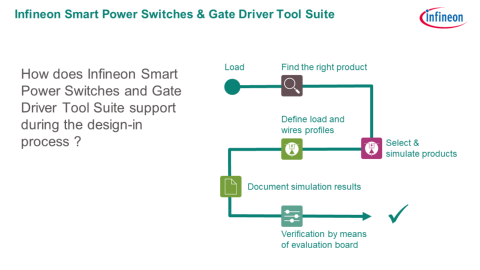
This suite allows the user to select the right smart power switch or gate driver IC for a specific load using one of the “Finder & Selection” tools. Together with the different “Simulation & Modeling” tools, various application scenarios can be simulated for the respective product. Afterwards the results can be document through the “Utility” report tool and verified with the “Configuration” tools plus the corresponding evaluation boards.

This Infineon Smart Power Switches & Gate Driver Tool Suite consists of “Finder & Selection” tools for Smart Power switches, Gate Driver IC’s and MOSFETs. Infineon products are supported by a preselection of products that could fit for certain applications.
- Infineon Smart Power Switches Finder
Find your Smart Power Switch here
- Infineon MOSFET Finder
Find your MOSFET here
- Infineon Gate Driver ICs Finder
Find your Gate Driver ICs here
In the next steps different “Simulation & Modeling” tools could be used to verify the product for certain application scenarios:
- Infineon Smart Power Switches PROFET™ Guard Tool:
Used for calculating and visualizing the current time protection curve of the selected product and compare it with the corresponding load and wire profiles for certain configurations and allow to optimize the protection behavior.
- Infineon Smart Power Switches EiceDRIVER™ 2ED2410 Tool:
Supports the dimensioning of the 2ED2410-EM gate driver IC and the adjustment of the various protection functions including wire protection.
- Infineon Smart Power Switches kILIS Tool:
Used for calculating and visualizing the digital range of the sense current for specific load currents for the respective selected product, taking the kILIS rate, sense resistor- and ADC tolerances into account.
- Infineon Smart Power Switches Intrinsic Fuse Tool:
Allows to calculate the intrinsic fusing characteristic based on the embedded overtemperature protection of the respective selected product under certain boundary conditions.
- Infineon Smart Power Switches Capacitive Load Charging Tool - coming soon:
Used to simulate the charging behavior of the selected product for a defined capacitive load. The simulation gives a prediction whether the product stays within the maximum allowable limits for a selected thermal model during the charging process.
- Infineon Thermal Transient Multisource Tool:
Used for calculating and visualizing various important electrical and thermal parameters of the respective selected product with self-defined loads and PCB cooling scenarios.
- Infineon Smart Power Switches Easy APE Pro
Allows the calculation of the power loss of a product based on a defined PCB layout and load profile, taking into account the maximum junction temperature of the selected device. The results could be exported to the EASY APE Viewer or Infineon Report Tool.
Those tools are supported by the following utility tools:
- Infineon Smart Power Switches Load and Wire Entry Tool
Allows to define different load and wire profiles used in different Infineon Smart Power Switches & Gate Driver tools
- Infineon Report Tool
Visualize and document the calculation results from each tool and allow to export the data in an excel based format.
- Infineon Smart Power Switches Easy APE Pro Viewer
Visualize and document the calculation results from the EASY APE Pro Tool
In the last step the simulation results could be verified with the Infineon Config Wizard Tools plus the corresponding evaluation boards.
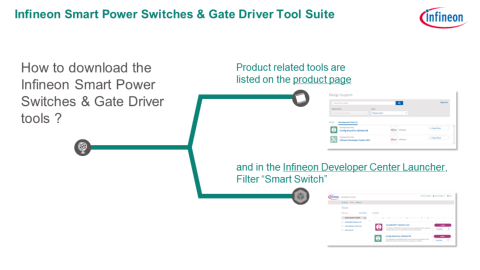
A product can be supported by multiple tools out of the Infineon Smart Power Switches & Gate Driver Tool Suite. On each product page under the category “Design support” – “Development tools” the respective tools are offered for download on a windows-based PC.
If multiple Infineon tools are used, it is recommended to use the Infineon Developer Center to manage the individual tools and to be informed about updates. This development environment is the one stop shop for engineers for downloading and managing all Infineon development tools, embedded software, services, and solutions.
In both cases it requires registration of the user at myInfineon to see download option.

